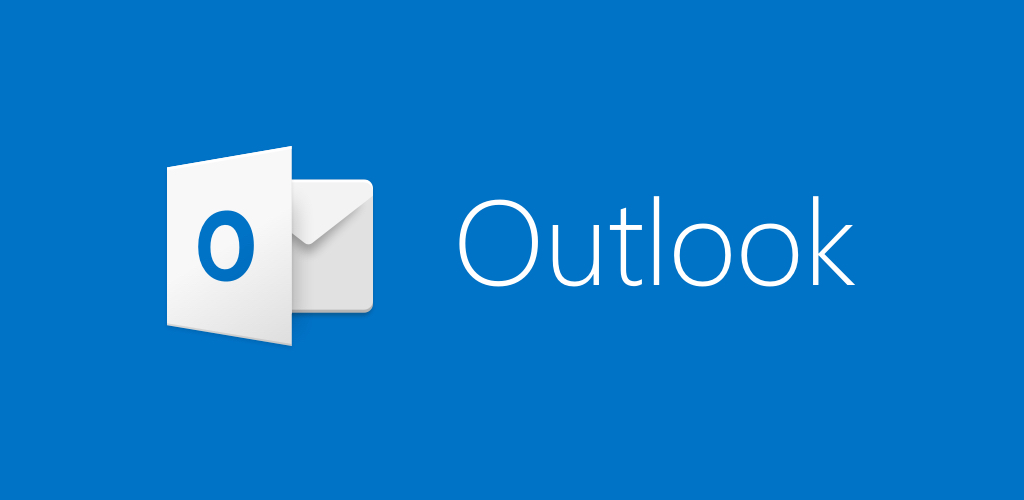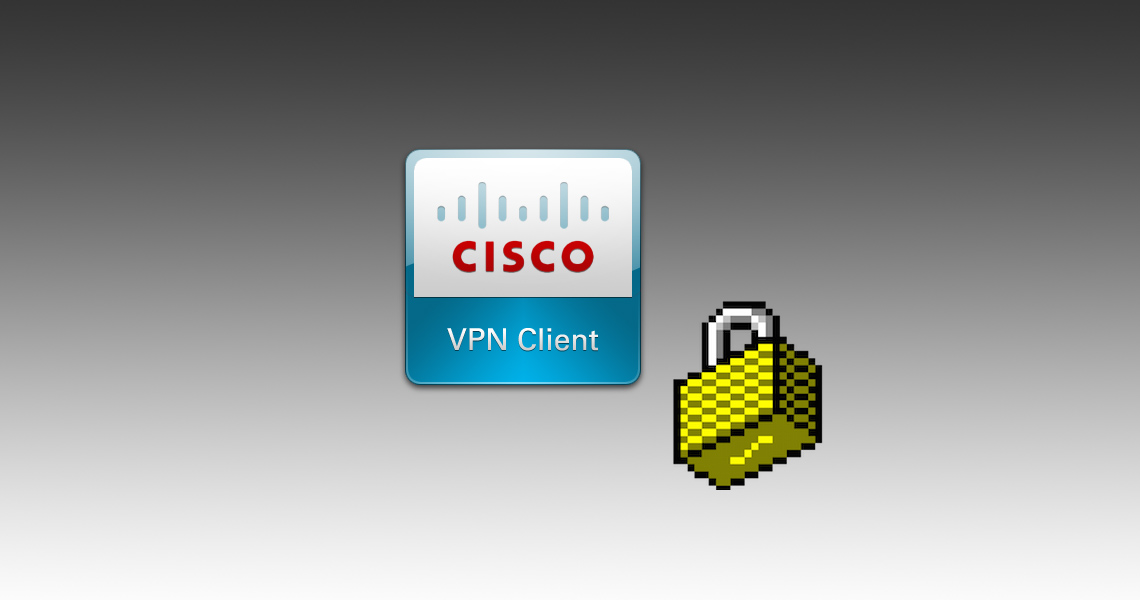Veeam Backup& Replication: error windows agent backup
Failed to enable DC SafeBoot mode Problem You see this error when a Veeam backup runs:Error: Failed to enable DC SafeBoot mode Cannot execute [SetIntegerElement] method of [\\[HOSTNAME]\root\wmi:BcdObject.Id=”{UUID}”,StoreFilePath=””]. COM error: Code: 0xd0000022 Common cause Most commonly seen with Sentinel One anti malware, but could be caused by other anti malware products as well. The Veeam … Leggi tutto
Problemi con la ricerca su unità di rete – Trouble with search on mapped network
https://redmondmag.com/articles/2020/12/02/5-steps-to-fix-windows-indexing.aspx
Impostazione del percorso della cartella root in Outlook
Outlook può non riconoscere correttamente le cartelle quando la mailbox IMAP è basata su una struttura “a radice”, dove tutte le cartelle sono create in quella di default della inbox. Se succede questo, Outlook ignora le cartelle esistenti della posta inviata e cancellata e ne crea di proprie, localmente. Impostando in Outlook il percorso … Leggi tutto
Outlook doesn’t show Skype for Business status
Before check this option Turn online status on or off in Outlook You control how your online status is displayed to other people. For example, if you are unavailable, you can change your online status to Busy. Click the File tab to open the Backstage view, and then click Options. On the People tab, under … Leggi tutto
How an SPF record and Dkim Work
Before we start with this topic I would like to explain the existing methodologies used to prevent spoofing and phishing, these two together cause a great threat to almost all organizations around the world. Most of us knows SPF records are considered critical and highly recommended to prevent any spoofing and phishing attack in the … Leggi tutto
Windows 10: How to fix search and Cortana problems – Problemi con la ricerca e/o Cortana
In caso di problemi di ricerca impostare le chiavi come segue: reg add HKCU\Software\Microsoft\Windows\CurrentVersion\Search /v BingSearchEnabled /t REG_DWORD /d 0 /f reg add HKCU\Software\Microsoft\Windows\CurrentVersion\Search /v CortanaConsent /t REG_DWORD /d 0 /f Riavviare il pc Se invece il problema è che la casella di testo per effettuare la ricerca è bloccata, provare a riavviare Explorer da … Leggi tutto
VPN client Cisco
Il client parte sempre ridotto ad icona Soluzione: Far partire il programma Da Task manager fare un clic destro sul processo e quindi scegliere “ingrandisci” Andare nelle preferenze del programma tramite il menù opzioni e quindi salvare
Aggiornamento da Windows 7 a Windows 10 su pc HP
Su alcuni pc HP l’aggiornamento resta bloccato a causa a causa di una incompatibilità software. Appare il messaggio “Remove Infineon TPM Professional Package” – “Rimozione Infineon TPM “ Risoluzione: rimuovere la directory infinion nel percorso C:\SWSETUP\App\Security Solution: Delete infinion folder completely which in path C:\SWSETUP\App\Security
Outlook: aggiunta nuovo account in Microsoft Outlook, il proprio profilo Outlook non viene impostato automaticamente
Per prima cosa leggere questo articolo Microsoft e questo Se dobbiamo forzare l’autodiscover, bypassando il server office 365 si può impostare la seguente chiave di registro HKEY_CURRENT_USER\SOFTWARE\Microsoft\Office\16.0\Outlook\AutoDiscover\DWORD: ExcludeHttpsRootDomainValue: 1 Se la chiave AutoDiscover non esiste crearla
Qnap ts-212 bloccato al login / stuck after login
Dopo il login via http resta il messaggio “in collegamento”. Ho risolto tramite Qfinder che ha aggiornato il firmware del NAS After the login the message “Logging in…” just stays there forever. I solved by upgrading the firmware by the Qfinder program
How to Enable TLS 1.2 in Outlook (Windows 7)
If you’re using Windows 7 and Windows 8.0, applications built using WinHTTP such as Microsoft Outlook, Word, etc will only support TLS 1.0. To resolve this issue and allow Outlook to communicate securely to the GreenGeeks mail server using TLS 1.2, you will have to follow these instructions. Install the KB3140245 Update or Modifify the … Leggi tutto
Solved: Word could not create the work file Error
%USERPROFILE%\AppData\Local\Microsoft\Windows\INetCache